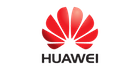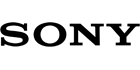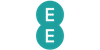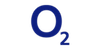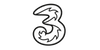Text to Switch
Change your mobile network with a simple text message.

Switching mobile networks used to be a long process. Not anymore. You can now switch networks with a text message. You’re then free to choose a better deal, a brand new phone or a SIM only deal, and you can keep your current number.

1. Text the word PAC to 65075.
You’ll receive your PAC code within 60 seconds from your current mobile network.

2. Choose a new mobile or SIM only deal.
You can view and compare all the best UK mobile deals below.

3. Enter your PAC at checkout.
When you choose your new deal, enter the PAC at the checkout stage when prompted.
Ready to choose a better deal?
Best-selling mobile phones
What is Text to Switch?
Text to Switch is a new service that lets you switch mobile networks without having to call your current provider first which can often be complicated and take a long time whilst they try to persuade you to stay. The service has been approved by Ofcom to make it easier for people to change networks.
When is Text to Switch available?
Text to Switch is available in the UK from July 1 2019 and works with all mobile networks.
How does Text to Switch work?
You start the process by texting the word PAC to 65075. You current network will provide you with your PAC which is the code you need to enter at checkout when choosing your new mobile plan and network.
Can anyone Text to Switch?
If you’re on a pay monthly or pay as you go mobile or SIM only plan, you can use the Text to Switch service. If you are still within your mobile contract, you may need to pay an Early Termination Fee (ECF). Details of this will be sent to you by text message before you switch.
Who can't use Text to Switch?
If you have more than one line on your account, you’ll still need to call your current network or login to your online account.
How long does it take to switch networks?
Once you send the text, it’ll take 60 seconds for your current network to send you your PAC (Port Authorisation Code). Once you’ve purchased your new mobile phone or SIM only plan and provided your PAC at checkout, your mobile number will switch within one working day after activating your new phone or SIM only plan.