If you’ve already read our full review of the OnePlus 7 Pro or seen the video on our YouTube channel, you’ll know we’ve been really impressed with this phone. Today though we’re going to take a proper look at the OnePlus 7 Pro’s camera specifically and take a good look at some of the photos that I’ve taken over the last couple of weeks.
A decent camera-phone needs a decent screen
The OnePlus 7 Pro is an all-round great phone with an all-screen display. There have been quite a few all-screen handsets released lately, where the display covers most of the front of the phone, but none of them have taken the actual quality of the screen quite so seriously. The 7 Pro has one of the best displays available at the moment. It really is a great screen for doing pretty much anything. And overall it’s the best thing about this phone. Some people may not get on with the curved display, but I like it. The bezels are really thin and that chin is one of the smallest that I’ve seen. But why am I banging on about the screen when this review is about the camera? Well, having a good screen is an essential part of having a good camera, not to mention that it is used as the viewfinder when snapping pictures, so it really is part of the camera. Plus, when you want to watch back your videos, it does help to have a nice screen to look at.
Video
When it comes to video the 7 Pro can shoot at 60 frames per second 4k. Although this particular mode is limited to five minutes in length, the video bitrate is even higher than my Panasonic GH5 camera, made possible by the UFS 3.0 ultra fast storage. I noticed that the low-light capabilities do suffer if you go to 60 frames per second, whether you’re filming in 1080p resolution or in 4k, so just keep that in mind.
The video stabilisation at 4k is very good. But if you drop down to 1080p then it’s almost perfectly smooth.
One thing that’s a little bit of a let down for the video is that you can’t shoot with the ultra-wide angle lens, which I have to admit is a little bit disappointing because I do love an ultra-wide angle camera. Although one thing that I do like with video on the OnePlus 7 Pro is that the zoom is very smooth. It’s almost as if you’re zooming with a proper lens on it DSLR camera, although it very much is a digital zoom.

Getting better all the time
Myself and many other reviewers first thought this phone had a 3x optical zoom. But it doesn’t, it just crops into simulate the zoom. I do think that is where OnePlus tend to try and make some of their savings inside the camera system. Not to say that it’s a bad camera. In fact, even the OnePlus 6T isn’t really a bad camera. It just seems to be missing a few technical details that some of the other flagships might have. However, one feature that it does have is Night Sight. I haven’t been overly impressed with the pictures that I’m getting from Night Sight mode yet. It definitely needs more light and other systems to perform well. And although the shot is taken very quickly, the stabilisation doesn’t really seem to be that good. I’ve taken quite a few shots where I thought I was holding the camera pretty still, but yet I still get a fairly blurred shot.

For the few weeks that I’ve had this phone, I’ve had three software updates through and the picture quality does seem to be improving. Picture quality is pretty good, but it’s not on the same level as the direct competition, say the Samsung Galaxy S10 and the Huawei P30 Pro, but the ultra-wide angle lens does seem to have a little bit less distortion than other phones that I’ve used. And although it may not be a fully optical zoom, I do like the focal length of the 3x lens. Shooting in Portrait mode also gives you a fairly heavy crop. But then again, it is quite a good focal length for portraits. Although it is a little bit too zoomed in to be taking selfies with the rear camera. There are not many included options with Portrait mode, you only get beautifying effects options and you can’t increase the amount of blur or change the shape of the bokeh balls or anything like that. It’s just a straight-up, good performing portrait mode. And it doesn’t go mad with the background blur either. It’s fairly subtle, which does help to make it look more natural.

The camera app
Looking specifically at the camera app, and I do like the design. It’s user friendly with just four shooting modes on the main screen, with more if you swipe up from the middle, including the settings where you can move all the shooting modes to the main screen, if you want to. There are a few interesting controls with the settings; we get wide-angle correction, manual HDR control and Smart Content Detection. Turn this on and your camera will recognise emails and websites, names, phone numbers and QR codes, all displayed within your camera preview. You get the usual other basic settings such quick capture and store location data and for the Pro mode, you get options to show the histogram and the horizontal reference line to make sure that your photos are straight. You’ll also find the usual panorama and time-lapse modes. Pro mode is the only way that you can shoot at 48 megapixels. When shooting in a regular photo, it will combine 4 pixels into one to give you a 12 megapixel image. If you want to use 48 megapixels, you have to head into Pro mode and tap the icon at the top and select jpeg-48. You can shoot RAW with the OnePlus 7 Pro, however it will be at 12 megapixels.
Pro mode
The Pro mode itself is pretty good, you get the maximum ISO of 3200 and the longest shutter speed is 30 seconds, while the fastest is one 8,000th of a second. My favourite mode here though is super-slow motion, shot at 480 frames per second and 720p for a maximum one minute duration or continuously at 240 frames per second in 1080p. The 480 frames per second is the real deal and it’s not that simulated stuff that you see on a lot of other phones. Although it’s not the full 960 frames per second shooting that we see on other flagships, it still is an incredibly fast frame rate and it makes for some spectacular videos. And the one minute recording duration makes it nice and easy to get the shot you want. And then of course, when you want to watch it back, you get the pleasure of doing so on the the 7 Pro’s beautiful screen.
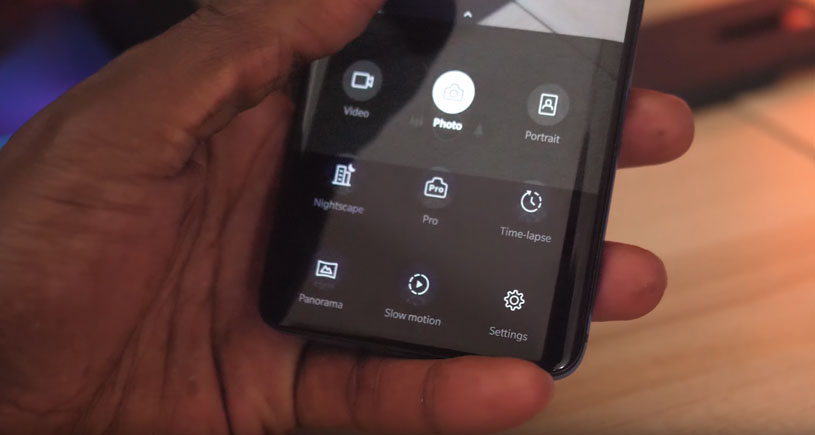
Pop-up camera
Let me talk about the pop-up camera for a bit because I thought it would be more of a problem, activating it without me knowing and moving around in my pocket or something but I’ve had no issues with it at all. It never gets in the way and it is pretty cool. The novelty of it does wear off but you do appreciate it as it does free up the screen. The 16 megapixel camera in there is actually pretty good as far as selfie cameras go. Video resolution maxes out at 1080p and gives you nice smooth footage.

“Not the best camera phone in the market, but overall at stunning phone”
As a camera phone, well for photos at least there are better options out there. The obvious one being the Huawei P30 Pro, but the video mode does step it up a bit and that’s where it beats the P30 Pro hands down. It really is a shame that you can’t shoot video with that ultra-wide angle lens, but I wouldn’t put it past OnePlus to come up with an update pretty soon to address this.
So, it’s not the best camera phone in the market, but overall this is a stunning phone. The camera is steadily improving with each update and even in the state is now, it definitely doesn’t disappoint.
Our reviewer
This review was written by smartphone expert David. David writes for Direct Mobiles as well as creates awesome videos on his Btekt YouTube channel, check them out for more smartphone videos.
Got a question about the OnePlus 7 Pro? Fire away in the Comments below or message us on Twitter or Facebook. You can compare the latest deals on the OnePlus 7 Pro here.
Subscribe for mobile news, tips and exclusive offers straight in your inbox
Register your interest for the latest smartphones before they launch
Head to directmobiles.co.uk for the best smartphone and SIM only deals
Visit our YouTube channel Direct Mobiles TV for the latest smartphone reviews
Follow us and never miss an update…
Facebook: https://www.facebook.com/directmobilesuk
Twitter: https://twitter.com/DirectMobilesUK
Instagram: https://www.instagram.com/directmobiles/
LinkedIn: https://www.linkedin.com/company/direct-mobiles-uk/
The DMob Podcast: https://open.spotify.com/show/7mTrNvRCXWWnkGilycRL7s
Amazon Alexa: Just say “Alexa, enable Direct Mobiles” or https://amzn.to/2HiksLD








