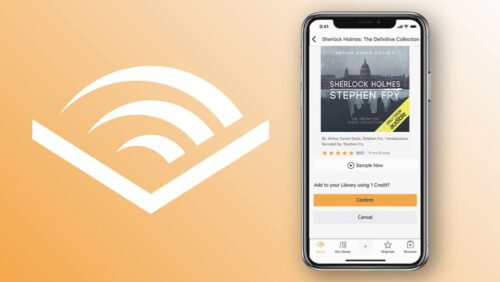Not all of the new features of Apple’s iOS8 have been widely publicised and there are some great little gems which could make using your iPhone or iPad even better. Here are 5 of the best useful features of iOS8 that not many people know about:
Not all of the new features of Apple’s iOS8 have been widely publicised and there are some great little gems which could make using your iPhone or iPad even better. Here are 5 of the best useful features of iOS8 that not many people know about:
1. Let Apple Know your Last Location
A really handy new feature to keep tabs on your iPhone or iPad in case you lose it or it gets stolen. Essentially your Apple device will send its last known location to Apple automatically once the battery runs down to a critical level. Before this new feature was included with iOS8, iCloud would store location details for your phone or iPad for up to 24 hours but with this great new setting, Apple will now be able to look up location information to assist with tracking your device. Go into Find My iPhone and enable the ‘Send Last Location’ setting.
2. Credit Card Scanning
Speed up any purchases you make using your iPhone by scanning in your credit card using the iPhone camera. This means that your credit card details will be stored securely on your handset so that you don’t have to manually enter your card details every time you need to make a payment. The payment software uses character recognition technology to fill in the details from the image of your credit card stored in your phone making any purchases a quick and smooth transaction.
3. New Photo Albums
There are two useful new smart photo albums with iOS8 which help to locate and organise your photo library. First up is the ‘Recently Added’ album which as the name suggests stores any newly taken images which can then be moved into other albums of your choice. The ‘Recently Deleted’ album is a brilliant idea as it will temporarily contain photos which you’ve recently removed from your iPhone along with the date and time it was taken originally. If you’ve managed to accidentally delete any photos from your phone which you actually still want to keep then they you can find them in here and then transfer them back into one of your albums.
4. Phone Calls using Wi-Fi
The new iOS8 now has an option so you can make phone calls using Wi-Fi. You just need to be connected to a Wi-Fi network and it will mean that you can make and receive phone calls as well as send messages even when you have poor or no network coverage. It also means that you can make calls or send messages via the Wi-Fi network without using minutes from your voice or data plan. This will be the first time that Wi-Fi calling will be available on an iPhone.
5. Prolong your Battery Life
Also new to iOS8 is a Setting which enables you to check what apps on your iPhone are the biggest drain on your battery. So if your battery is getting low you can switch off or disable apps which aren’t essential and are using up a lot of power. iOS8 can give you information on battery use over 24 hours and in the last 7 days so you can make a decision on what apps you want to keep switched on over a longer period.