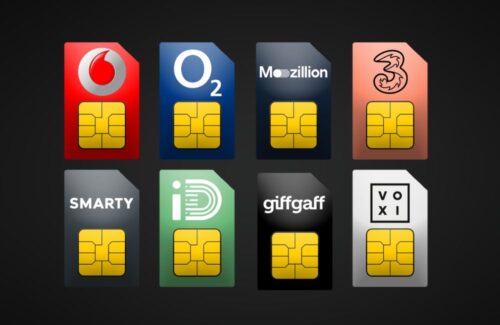Have you ever charged your phone overnight, woken up with 100%, got ready for work and, by the time you’re out the door and into your commute, somehow the battery has plummeted to 75% in the space of, what, an hour?!
We use our smartphones a lot more than we often realise because they’re handy little things. They provide soundtracks for the gym and find us on-the-go directions to our next meeting. Something as vital as battery life, then, couldn’t last long enough. In contradiction, a common complaint is that constant need to recharge after such a seemingly small amount of usage.
Follow these suggestions. In less than 5 minutes, or currently 89% of your battery life, you’ll experience notable difference in the life of your phone.
1. Turn off your phone!
If you’re not using your phone – maybe you’re off to sleep, in the cinema or on a plane – why are you leaving it switched on? We’ve previously written about why you shouldn’t be sleeping with your phone in the bedroom anyway, but at any time where you reasonably believe the phone could be switched off: do it.
2. Stop searching for signal
When your phone is on, even when the screen is locked, your network, Wi-Fi and Bluetooth connections are continuously on the hunt for signal – whether you’re actively using the phone or not. Similarly, when you are using your phone, but signal is being temperamental, your poor little phone still struggles away with nothing to show for its efforts but a depleted battery bar.
STOP. If your phone is struggling to pick up a signal, or you have no real need for the connections at the present moment in time, give your phone a rest. Switch the connections off or hop into Airplane Mode for a bit until you’re somewhere more connected.
3. Turn off idle apps
Usually, turning off your background app refreshes (in Settings) can sort this problem out, but we’re sure you’re aware by now that apps are often working away in the background, whether you have them open or not. They consume power you haven’t consciously permitted.
One example: the GPS / compass arrow signal at the top of your smartphone screen. If none of your apps are open, this means something on your phone is assessing your location, therefore using up your data and battery life. Investigate and, if needs be, shut it down!
4. Use native apps (where possible)
Sometimes, of course, they’re rubbish, so we’re not advocating this as a steadfast rule.
However, native apps created by (and often fixed into) the phone manufacturer are optimised to consume less power within the operating system. Check them out and see if they can reasonably replace any existing functions you have on your phone.
5. Do not follow the full-charge rule
Allowing your phone’s battery to totally die out before sticking the charger in is not a good idea. Unlike nickel-based batteries, lithium-based batteries – now used in smartphones – are actually designed to be charged early and often.
Allowing them to fall too low can and will damage the battery, so try to avoid letting them die at all as a rule of thumb.
6. Turn off push notifications
Most smartphones nowadays are hooked up to 179 email accounts and 8,462 social media accounts, all of which provide a constant barrage of notifications designed to get you using their systems as frequently as possible.
But think: do you really need to be signalled when a person has liked your Instagram post?
Check in your Settings which notifications are switched on and close as many of them down as you feel possible. Your battery life will thank you, but you’ll also be able to crack on with your day without the constant pressure of ping-gratification.
7. Dim the screen
Another one you’ll have heard many times before: big, bright screen displays place significant strain on your phone’s battery. Listening to music with the screen off lasts roughly, depending on the smartphone you have, 50 hours, compared to just 11 if you switch to watching a video.
Rather than sticking to the automatic brightness option you have set, manually dim it to as low a level as you can stand to preserve battery and lock it when possible.
8. Identify the prime offenders
In your Settings will be an option to find how your battery is being used. Often, your screen will be top of the list, however apps like WhatsApp or, for those inclined, Tinder and Bumble use a lot of battery up behind the scenes. Figure out how you’re actually using your battery, after adopting all of the above suggestions, and reflect on just how much time you’re spending on these apps.
Any tips we’ve missed? Let us know in the Comments below.
Subscribe to Direct Mobiles for more great smartphone tech tips, exclusive offers and news.