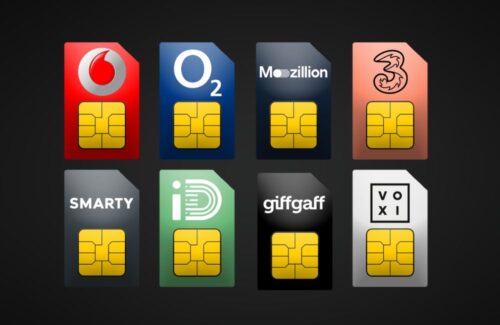With iOS 12, Apple have introduced Screen Time.
You may have noticed that your iPhone has started to give you information about the amount of time you’re spending on your phone. This is Screen Time, one of the recent additions to iOS 12 and is a response to raised health concerns around excessive phone usage.

Your phone now provides a breakdown of how much time you’re spending on each app and a numerical figure for notifications received. You’ll also get a pile of information about the frequency at which you’re checking your phone. The results can be staggering.
How to use screen time
Go to Settings. Scroll down to Screen Time. Enable the feature.
You’ll be given your usage for the current day. Your total screen time is displayed above a bar that shows you your app usage by category.
Tap on the time total for a more in-depth analysis. You can shift between viewing today and the last week.
Scrolling down will display a number of different visuals, including how many times you’ve ‘picked up’ your phone. This is calibrated for any time you pick up your phone and interact with it in a significant way. It does not mean literally picking up the phone.
Screen Time will give you a weekly breakdown and show you statistics on each app. This makes it an ideal piece of software for parents as it will allow you to quickly see what your kids are up to each week and to monitor the amount of screen time they should have.
What if I use my phone too much?
If the Screen Time has shown you that you’re overusing your phone then there are steps you can take, with lots of smartphone guides out there giving detailed advice and iPhone tips. You can limit particular apps to a given length of time per day. This is ideal for those social media junkies who find themselves losing hours and hours to idle, endless scrolling.
You may also want to take advantage of the iOS Downtime feature. This cuts off your access to all apps before bedtime. You can ensure that a few important apps are ‘whitelisted’, while access to all others is cut off – preventing you from keeping yourself awake on social media, playing games or interacting with friends.
Humans need sleep more than they need Twitter!
Do you use Screen Time for your phone? Let us know what you think in the Comments.
Want more smartphone news, tips and exclusive offers in your inbox? Subscribe to our newsletter.