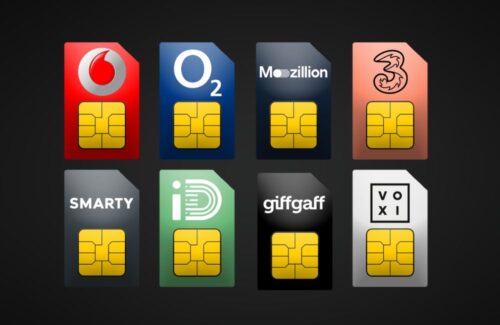Unless you have a lot of time on your hands (and let’s be frank, who does these days) then you may not have discovered many of the clever things that your iPhone 6 can do. We’re on a mission to make sure that our customers are getting the very best out of their smartphones so here are 5 of our favourite things that you didn’t realise you could do with your iPhone 6.
Unless you have a lot of time on your hands (and let’s be frank, who does these days) then you may not have discovered many of the clever things that your iPhone 6 can do. We’re on a mission to make sure that our customers are getting the very best out of their smartphones so here are 5 of our favourite things that you didn’t realise you could do with your iPhone 6.
1. Charge it quickly
Simple yet very effective. All you need to do is put your iPhone 6 onto Airplane Mode and it will charge up more quickly, it also saves electricity so it’s a win-win scenario.
2. Make a screen shot
This can be done on an iPad as well as an iPhone 6. To capture a screen shot of a website page, a text message or pretty much any imagine of anything else displayed on your phone just do the following to save it into your camera roll. Keep holding the home button down at the same time as the on/off button on your handset and you’ve got yourself a screen shot.
3. Help Siri to pronounce words correctly
If you notice Siri isn’t pronouncing a word the correct way then you can tell her by saying ‘That’s not how you pronounce (the word in question). Siri will then suggest some alternative options of pronouncing the word which you can play on your iPhone and then select the correct one.
4. Quickly access your email drafts
If you were interrupted in the middle of composing an email and want to get straight back to it then just hold down the Compose icon (found in the bottom right corner of your screen) and it will pull up any emails which are still in draft status.
5. Make your own shortcuts for messaging
If there are certain phrases you use a lot, you can save yourself some time by setting up your own shortcuts. For example ‘I’ll be home soon’ could be set up as HS. Every time you then type HS, the full phrase will automatically be added to your message. Go into Settings-General-Keyboard-Shortcuts to customise your very own.
Have you got any iPhone 6 tips you’d like to share? Just add them in the comments section.