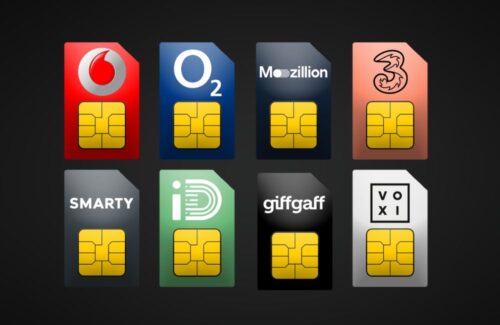Whether you’ve treated yourself to a nice new iPhone 5S or iPhone 5C or have downloaded iOS7 onto your Apple device, you’ll no doubt be getting to grips with Apple’s new operating system. There are some great new features and here are 5 of our favourites.
Whether you’ve treated yourself to a nice new iPhone 5S or iPhone 5C or have downloaded iOS7 onto your Apple device, you’ll no doubt be getting to grips with Apple’s new operating system. There are some great new features and here are 5 of our favourites.
Control Centre
Probably the most obvious and most needed new feature of iOS7 is the very handy Control Centre. It does what it says on the tin and it has pretty much all the settings you need all to use your device stored in one convenient place. Control Centre can be accessed from anywhere on your iPhone with a swipe of the screen, you can even pull it up when you’re phone is locked. As well as all the usual general settings such as music, screen brightness controls, alarms , calculator and camera there’s a couple of clever new features including a Flashlight which turns your iPhone into a nifty torch and AirDrop which we will explain in more depth next.
AirDrop
AirDrop is Apple’s own built-in file sharing app which uses a combination of Wi-Fi and Bluetooth so you can quickly, easily and securely share documents and files with other AirDrop enabled users nearby. How it works is that you pull up the AirDrop icon and then via Bluetooth, your device will scan to locate your contacts nearby. You then select which contact you want to share your document, photo, video or link with and once your contact has accepted it, it then sets up its own Wi-Fi network to link the devices so your file is transferred. A really simple but effective way of sharing your files with friends, family or colleagues.
Siri
If you haven’t used Siri much before, it’s worth checking out Siri’s new and improved features. Brilliant for using your device hands-free or when you’re driving, Siri can now return calls, send emails and texts and search your social media apps. Siri’s voice recognition has been improved so there’s less chance of her misunderstanding you and she can also open apps, control your Bluetooth and Wi-Fi settings and can even switch on the Airplane setting when you’re travelling.
Notification Center
An improved version from the one which featured in iOS6. Instead of just the one centralised area, the iOS7 version has three different tabs – Today, All and Missed which enables you to quickly move between the different tabs to check notifications of emails, texts, missed calls etc. The Today section is probably the most useful and will give you an easy to read view of your day’s appointments, the weather forecast, traffic news, an update on your stocks and shares, reminders and even a preview of the next day. You can also customise the Today tab so you include the apps which are relevant and disable any settings which you don’t use.
Photo Gallery App
Apple’s iOS7 has brought a welcome revamp to its Photo Gallery App making it easier and simpler to locate photos. The photos are organised under three main headings – Years, Collections and Moments. Images are stored according to where they were taken and are featured on a map display, you can tap on a particular location on the map to view the thumbnails of the photos so you can then find the one you want to view, edit or share.