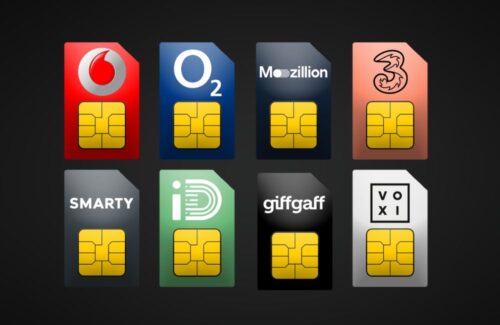Get more from your S10’s camera.
One of the most popular smartphones available at the moment is the Samsung Galaxy S10. Released in early 2019, its powerful processing power, Infinity Q screen and wireless power share has made it loved by many, especially those upgrading from the Samsung S7/8/9. Perhaps one of the best features of the S10 though is the superb triple lens camera it contains. This can take some really awesome photographs. However, as can often be the case with great camera kit, the pictures you take will only be as good as the person taking them. To get the most out of the camera on your S10, follow these handy tips.
Make use of the ultra-wide option
A great innovation the S10’s triple camera design brings is the option to take ultra-wide angle photos. This can come in handy when snapping away in certain situations. Family parties are a great example where you may have a large group of people to capture. To make sure your photos always look amazing in these instances, you can switch to ultra-wide mode by tapping the ‘Three Tree’ icon found above the shutter button.
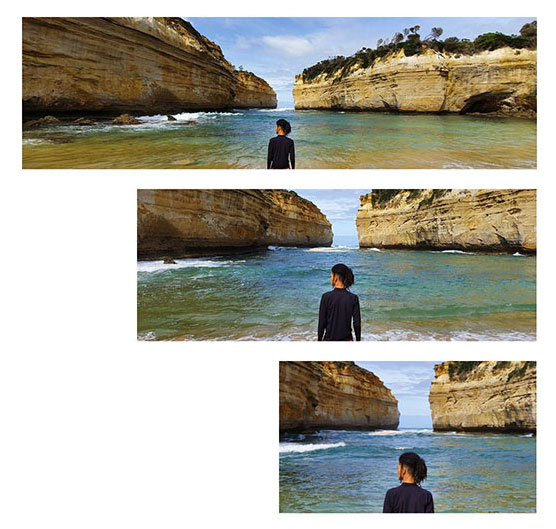
Use your scene optimiser
It can sometimes be hard to take good photos in dark environments, even with standard flash functions. The S10 solves this by allowing you to take much clearer snaps with its Scene Optimiser feature. Simply access your ‘Settings’ on the phone and then turn ‘Scene Optimiser’ on. Set it up to use by playing with the various options and you are good to go. As well helping to take clearer photos in dark places, it can also scan documents and add flares to background lights.
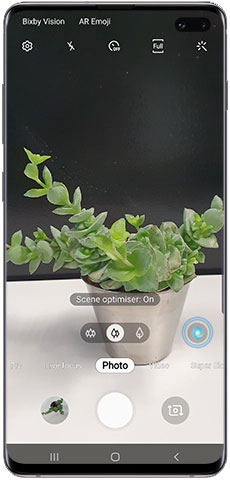
Use the extra Live Focus options
Live Focus is a great tool for taking better photos on the S10. However, many people do not make full use of it which is a shame. When you go into the Live Focus mode, you will see a whole range of effects to apply above the shutter button. These go from standard blur effects to spin bokeh and colour point. The S10 even lets you adjust the intensity of each, so you get the exact picture you require.
If the above has tempted you to buy a Samsung Galaxy S10, then you can compare the latest UK deals here.
Got a question about the Samsung S10? Fire away in the Comments below or Tweet the Direct Mobiles team.
Subscribe for mobile news, tips and exclusive offers straight in your inbox
Register your interest for the latest smartphones before they launch
Head to directmobiles.co.uk for the best smartphone and SIM only deals
Visit our YouTube channel Direct Mobiles TV for the latest smartphone reviews
Follow us and never miss an update…
Facebook: https://www.facebook.com/directmobilesuk
Twitter: https://twitter.com/DirectMobilesUK
Instagram: https://www.instagram.com/directmobiles/
LinkedIn: https://www.linkedin.com/company/direct-mobiles-uk/
The DMob Podcast: https://open.spotify.com/show/7mTrNvRCXWWnkGilycRL7s
Amazon Alexa: Just say “Alexa, enable Direct Mobiles” or https://amzn.to/2HiksLD